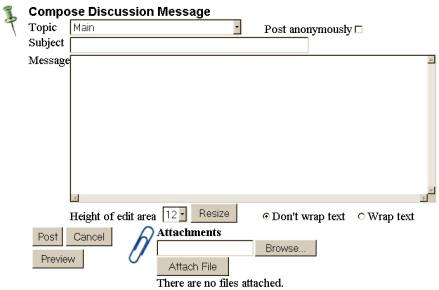There are two ways to communicate within the WebCT environment of the course: through the Bulletin Board and the Mail.
is a “private” tool. Only the person to whom you send a message sees it. It works just like e-mail but it is restricted to the members of this course (this includes other students as well as the instructor.
is a “public” tool. The messages you post there are available to everyone in the class (other students and your instructor). Everyone also sees that they are from you. Use the Compose Discussion Message function to compose and post a message (you can select the topic/forum on which it will appear; circled in blue in Fig. 1). I have created the following topics/fora (but I may create others in due course):
Main – this is where most of the announcements and my communications with all of you will appear, you are welcome to post here too; particularly pertinent posts involve questions related to course organization the answers to which will be relevant to everyone.
Discussion – self-explanatory
Anonymous Suggestions – this is a forum where you can post messages anonymously (you need to check the Post Anonymously box, to which the arrow points in Fig. 1). Please note that anonymous postings are allowed only on this topic/forum.
Student Introductions – where you should post your introduction to the class.
Fig. 1. The Result of selecting Compose Discussion Message from the Bulletin Board screen
You are Responsible for Reading All Bulletin Board Messages
It is your responsibility to read all the Bulletin Board Messages and know their contents. Some of them will be my announcements. These may be very important, e.g. noting that certain errors have occurred somewhere. Some of them will pertain to the subject matter of the course – there will be answers to questions posed, etc. It is your responsibility to read them – they are supplementary to what happens in the classroom.
You will be alerted (in your My WebCT as well as through the Homepage) whenever a new message is posted on the Bulletin Board or when you receive a new Mail.
For more instructions, just use the context sensitive Help.
Replies to Messages
As of now, WebCT uses a somewhat unfriendly display. (Aparently it used to be much better in the earlier versions of WebCT…) WebCT allows the replies to messages on the Bulletin Board and it allows the option of threading them, so that you see a kind of tree-like structure of messages. However, by default, you will see the main message preceded by a blue triangle and the replies will be hidden unless you click on the blue triangle. If you click on the blue triangle, the replies will appear but only for this message.
Here are two ways to remedy this. You could select the option of unthreading the messages (you’d lose the tree-like structure but see all the messages) or select “Show unread” option to see all the messages that you have not read yet. You can choose whichever, just bear in mind that some messages might stay hidden from view in this way.